| Start & Com Port :
After install at first start WMeteor request "choice your Com Port". It is the Com Port which your Meteor Interfacing is installed. |
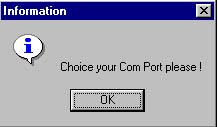 |
| Go to in the menu and choice "Parameters" next choice the good Com Port. |
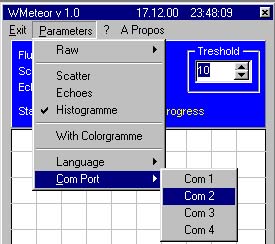 |
| The program start an automatic standardization process and search the better parameters for your computer in fucntion of your CPU speed and also of the interfacing input signal. The curve change to in GREEN at the end of this process. |
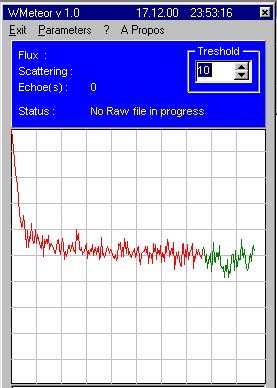 |
| Your Program is ready now. He is going to work now also a long time if you don't stop him. |