Files Menu:
Open
datas: to be going to look the file record (* .sta). You can select
1 of them only or several (CTRL key or SHIFT driven during the selection).
The chosen files are then immediately displayed by default with the range
of color.
With WMeteor v 1.0 : If this
function is chosen, the software asks where storage place of the of MV4 datas.
The small red advancement rod gives an idea of the remaining
time before the next reading of measures.
Open
Picture: for open image (*.bmp format) previously recorded
by Colorgramme. To re trace this image with a new threshold is "no" effect.
Save
Picture: To save the "image" window in (*.bmp format) for display
in all image processing software.
See Raw Data: If you want
to see hour datas, you can go here. For more information
click here.
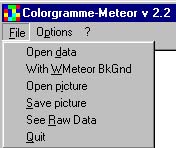

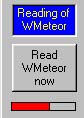 The
screen of Colorgramme changes then slightly, it run with MV4 in background.
Data will be read at every full hour then + 06 min, at this time the window
of display of Colorgramme draw a new color square.
The
screen of Colorgramme changes then slightly, it run with MV4 in background.
Data will be read at every full hour then + 06 min, at this time the window
of display of Colorgramme draw a new color square.
You can also force the reading of data already recorded by
the button :
