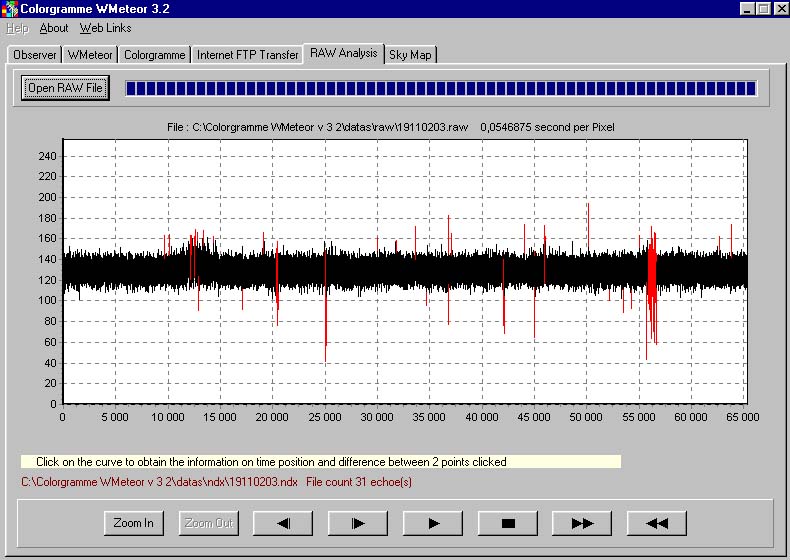COLORGRAMME
WMeteor v 3.2
![]()
RAW area |
Raw
area read raw file stored while live datas mode. The process to load one hour recording file is relatively long. All buttons work as standard sound player, it is easy to use. The raw file is useful if you want
to control the quality of your audio input signal, but it create
some big file.
|
Some advices. Below you see 2 screen shoot. 2nd you see one zoom on the largest and main echoe.
To zoom OUT with your mouse define an rectangle RIGHT to LEFT onto the curve. If you click on the curve on 1 point at left next on 1 point at right the "yellow" line indicate pixels and time between these 2 points. |