Colorgramme for RMOB work only under Windows® 95-98-2000-XP
If you are meteors observers using Meteor DOS version or ANOTHER software as HROFFT2RMOB this Colorgramme version is useful for you.
It able to read your RMOB files and draw Colorgramme image update every hour the data and transfer automatically your data on http://radio.data.free.fr .
All observers around the world see your results !
How to use Colorgramme for RMOB ?
Just one necessity !
It is absolutely necessary that you RENAME your RMOB file by this protocol
:
name_MMYYYYrmob.TXT example my RMOB file of january 2004 is named
: Terrier_012004rmob.TXT
Install ,then run Colorgramme for RMOB, you see the screen below.
In first fill the form, it is ABSOLUTELY necessary to use the soft.
Below an example with Dave Swan parameters.
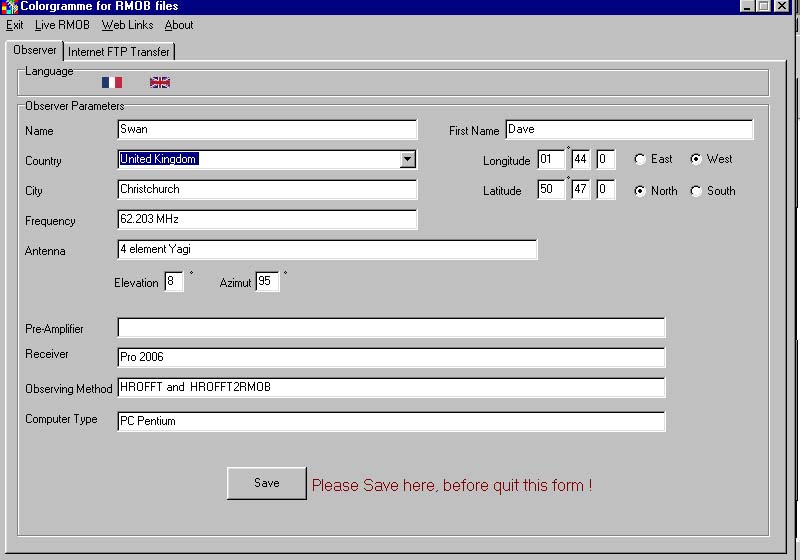
After click on "LIVE RMOB" menu then select your last monthly RMOB file.
Next, the soft create an Colorgramme image of your RMOB file and it is ready
to transfer this data on
http://radio.data.free.fr
Select "Internet via FTP" area.
You see your Colorgramme image and if you want, you choose your internet
connexion type and the time interval to transfer your data on the server.
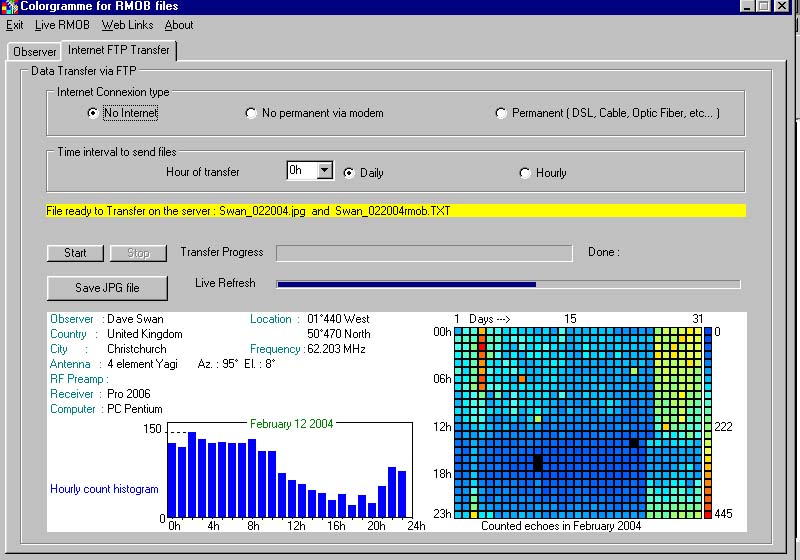
To download the last Colorgramme for RMOB version goto http://radio.meteor.free.fr
Colorgramme for RMOB is a FREE software
That all ! Good work,
Pierre Terrier 02/2005